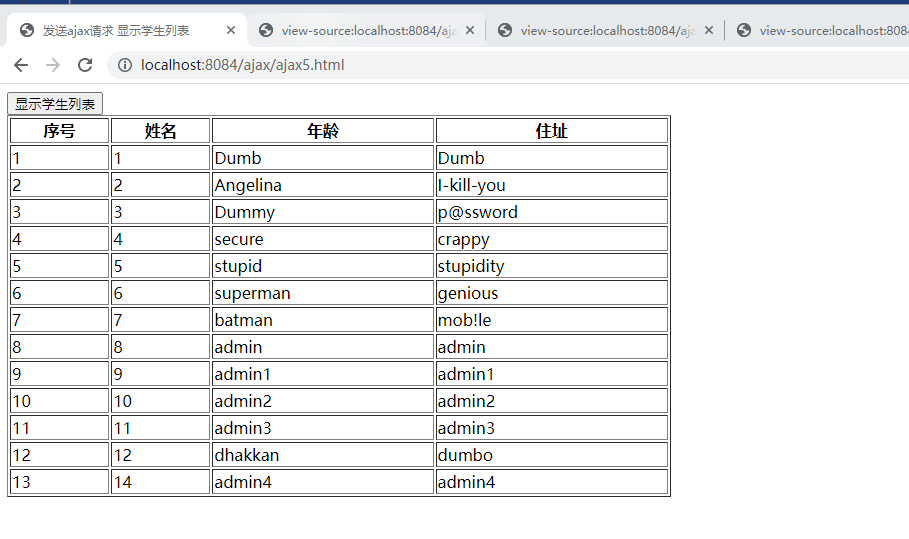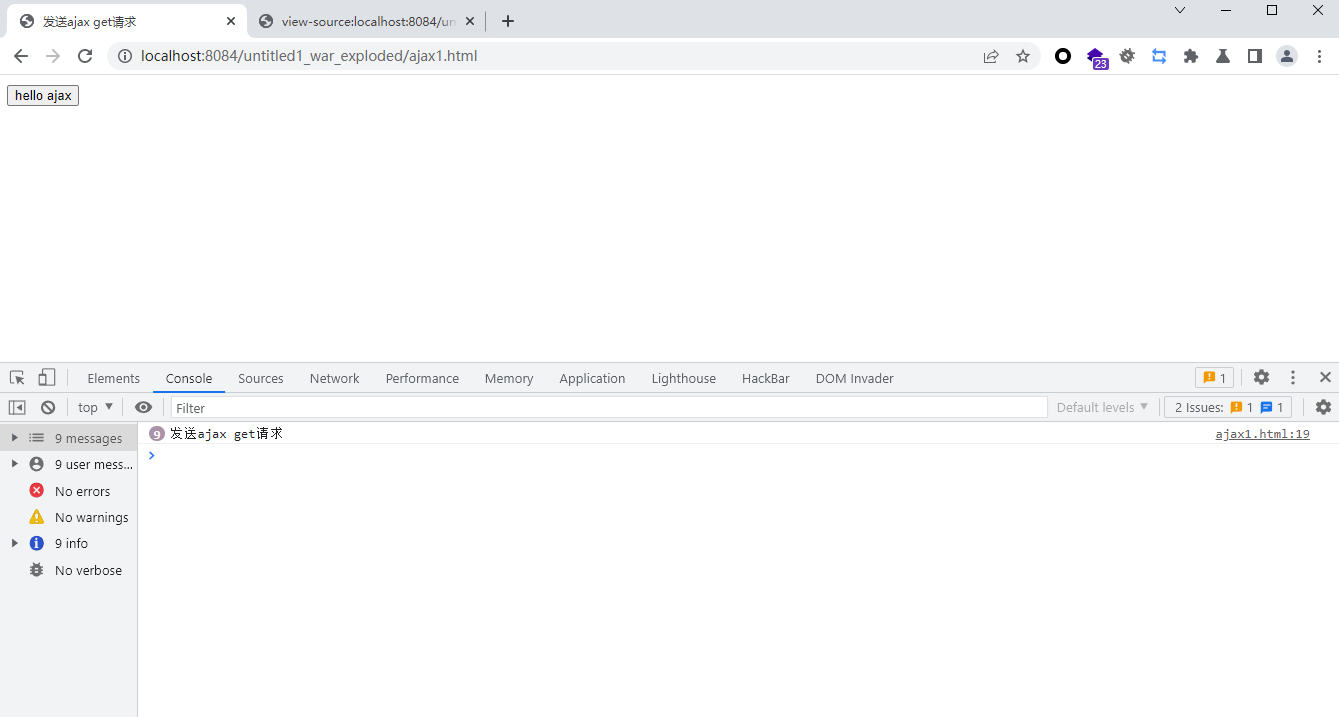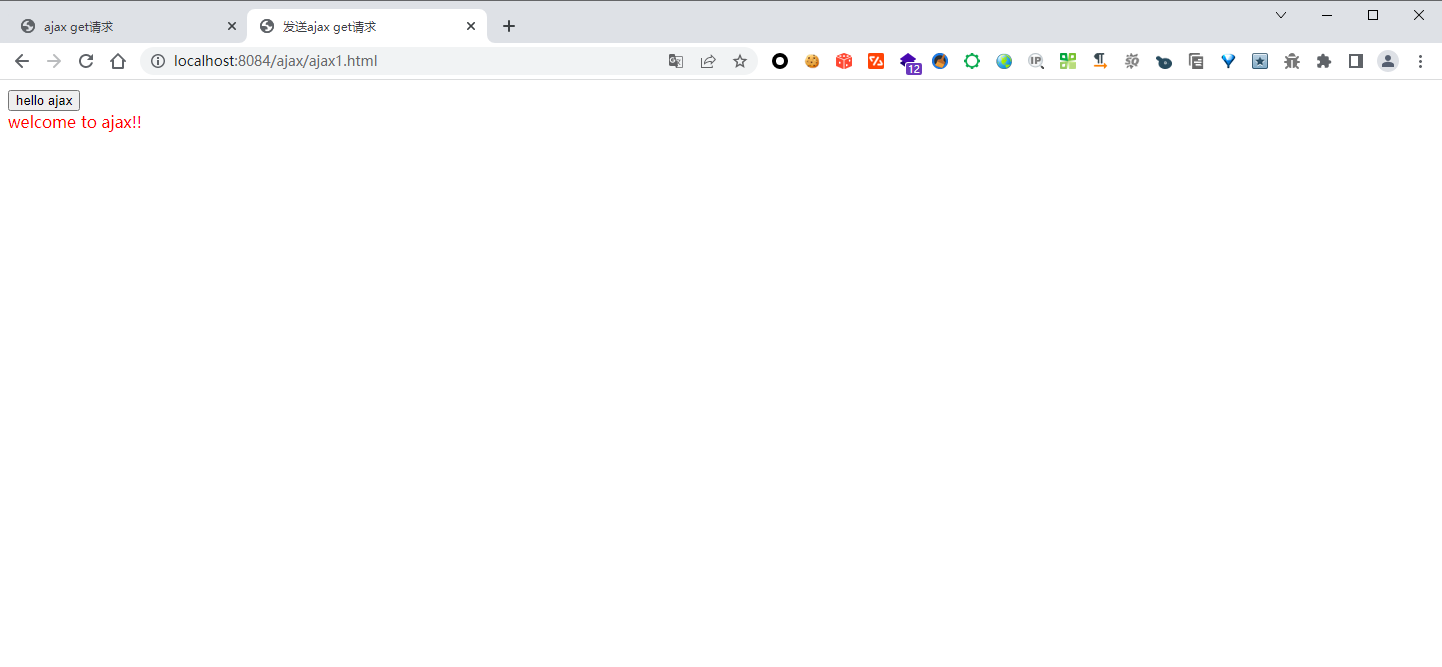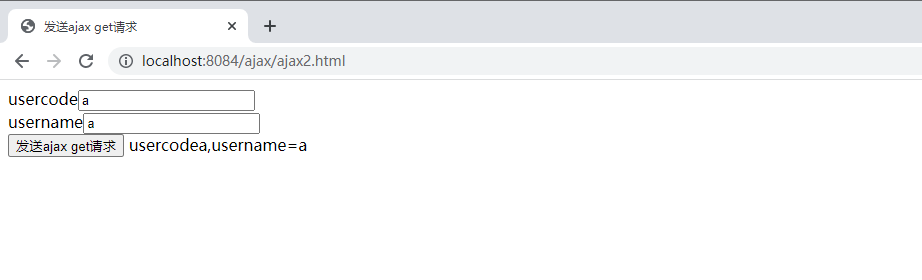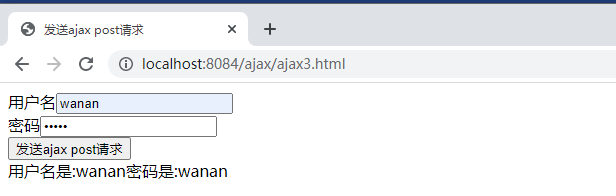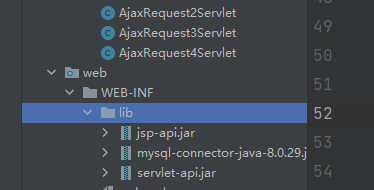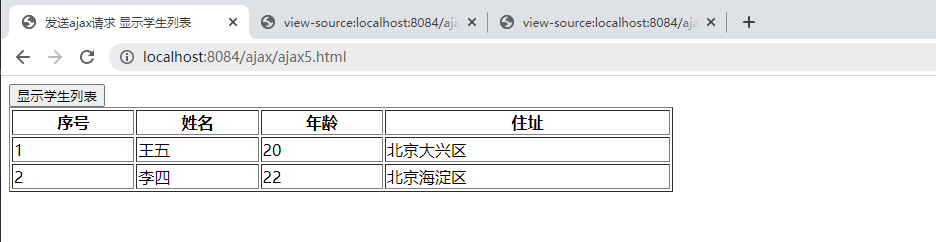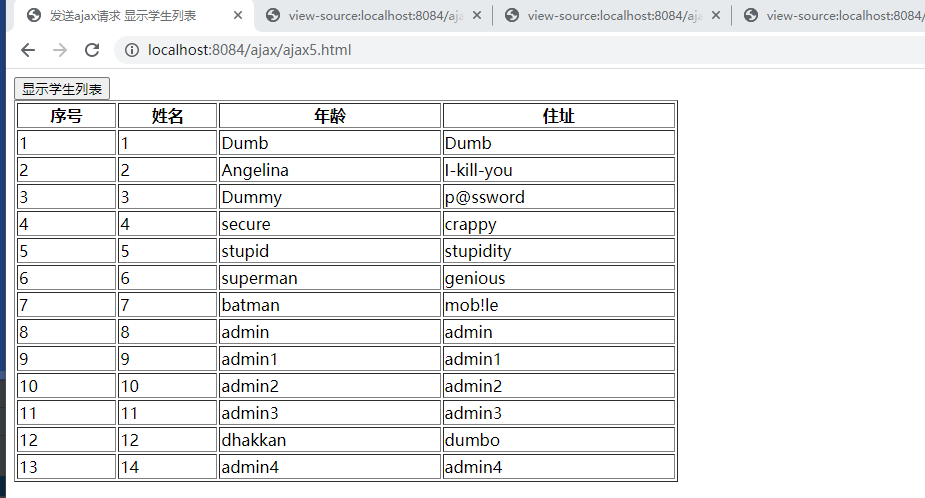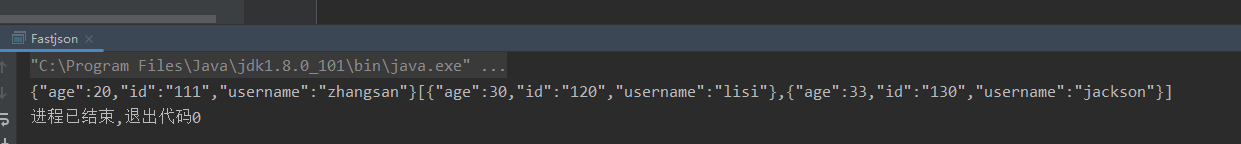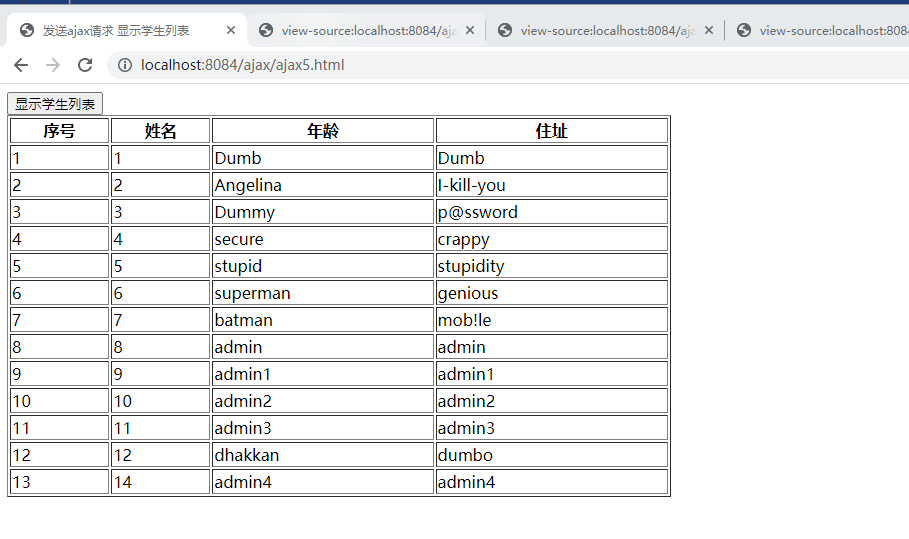ajax概述
什么是异步,什么是同步?
假设有t1线程和t2线程,t1线程和t2线程并发,就是异步.假设在t2线程执行时,必须等待t1线程执行到某个位置之后t2才能执行,那么t2在等t1,排队的就是同步.ajax就是异步请求
XMLHttpRequest对象
XMLHttpRequest对象是ajax的核心对象,发送请求以及接受服务器数据的返回全靠这个对象.XMLhttpRequest对象,现代主流的浏览器都支持,都内置了改对象,可以直接使用.创建XMLHttpRequest对象
var xhr = new XMLHttpRequest();
|
XMLHttpRequest对象的方法
| 方法 |
描述 |
| about() |
取消当前请求 |
| getAllResponseHeaders() |
返回头部信息 |
| getResponseHerader() |
返回特定的头部信息 |
| open(method,url,async,user,psw) |
规定请求method:请求类型GET或者POST url:文件位置 ansync:true(异步)或者false(同步) user:可选的用户名称 psw:可选的密码 |
| send() |
将请求返送到服务器,用于GET请求 |
| send(string) |
将请求发送到服务器,用于POST请求 |
| setRequestHeader() |
向要发送的报头添加标签/值对 |
XMLHttpRequest对象的属性
| 属性 |
描述 |
| onreadystatechange |
定义当readyState属性发生变化时被调用的函数 |
| readState |
保存XMLHttpRequest的状态. 0:表示未初始化 1:服务器连接已建立 2:请求已经收到 3:正在处理请求 4:请求已经完成并且响应就绪 |
| responseText |
以字符串返回响应数据 |
| responseXML |
以XML数据返回响应数据 |
| status |
返回请求的状态号200:”OK” 403:”Forbidden” 404 :”Not Found” |
| statusText |
返回状态文本(比如’OK’或者’Not Found’) |
<!DOCTYPE html>
<html lang="en">
<head>
<meta charset="UTF-8">
<title>发送ajax get请求</title>
</head>
<body>
<input type="button" value="hello ajax" id="helloBtn">
<div id="mydiv"></div>
<script type="text/javascript">
window.onload = function (){
document.getElementById("helloBtn").onclick = function (){
console.log("发送ajax get请求")
}
}
</script>
</body>
</html>
|
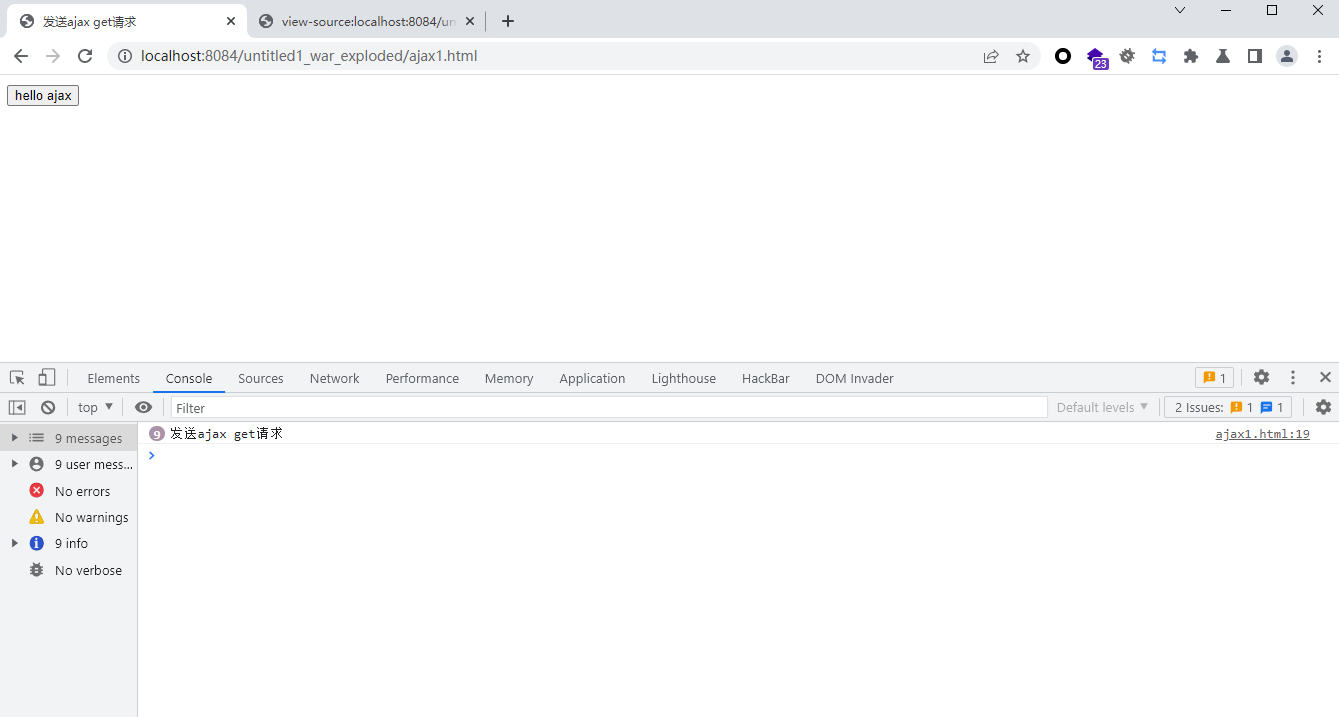
<!DOCTYPE html>
<html lang="en">
<head>
<meta charset="UTF-8">
<title>发送ajax get请求</title>
</head>
<body>
<input type="button" value="hello ajax" id="helloBtn">
<div id="mydiv"></div>
<script type="text/javascript">
window.onload = function (){
document.getElementById("helloBtn").onclick = function (){
var xhr = new XMLHttpRequest();
xhr.onreadystatechange = function (){
if (this.readyState === 4){
if (this.status === 404){
alert("资源未找到")
}else if (this.status === 500){
alert("服务器问题")
}else if (this.status === 200){
alert("响应成功")
alert(this.responseText)
document.getElementById("mydiv").innerHTML = this.responseText
}
}
}
xhr.open("GET","/ajax/ajaxrequest1",true)
xhr.send()
}
}
</script>
</body>
</html>
|
package wan.servlet;
import jakarta.servlet.ServletException;
import jakarta.servlet.annotation.WebServlet;
import jakarta.servlet.http.HttpServlet;
import jakarta.servlet.http.HttpServletRequest;
import jakarta.servlet.http.HttpServletResponse;
import javax.jws.WebService;
import java.io.IOException;
import java.io.PrintWriter;
@WebServlet("/ajaxrequest1")
public class AjaxRequest1Servlet extends HttpServlet {
@Override
protected void doGet(HttpServletRequest request, HttpServletResponse response) throws ServletException, IOException{
PrintWriter out = response.getWriter();
out.print("<font color='red'>welcome to ajax!!</font>");
}
}
|
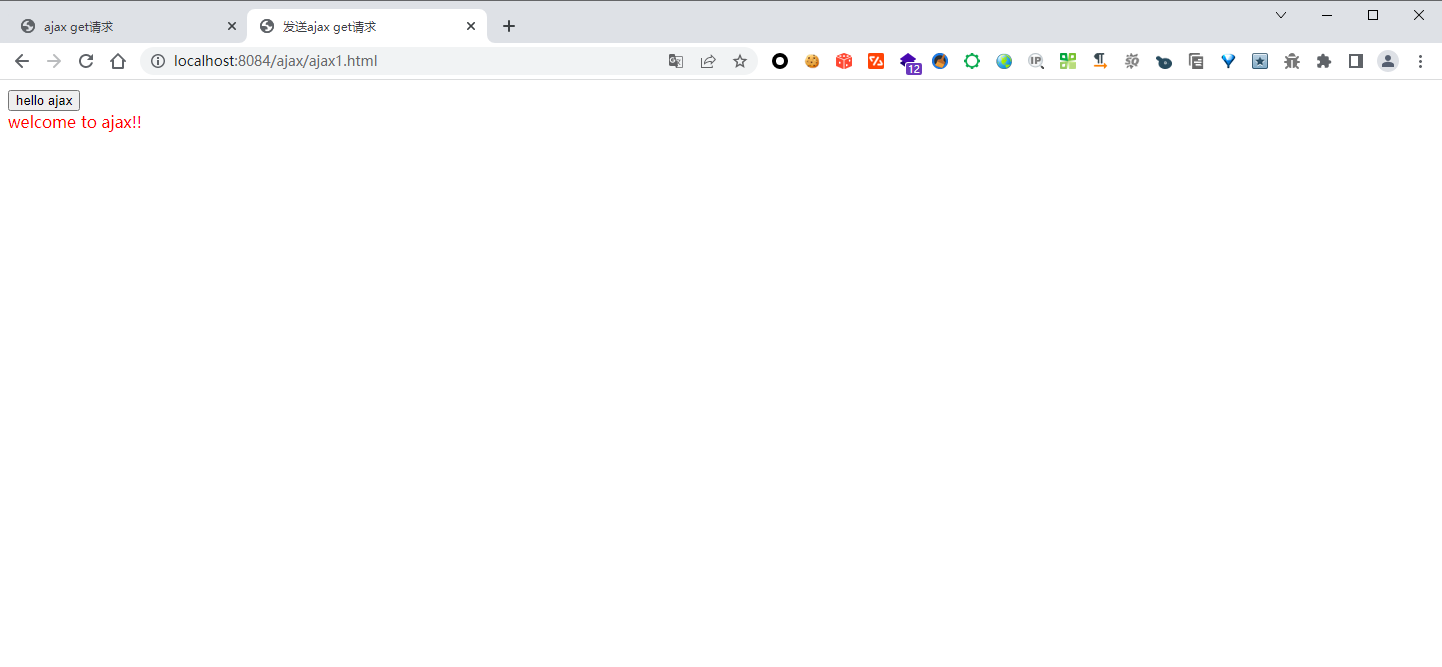
<!DOCTYPE html>
<html lang="en">
<head>
<meta charset="UTF-8">
<title>发送ajax get请求</title>
</head>
<body>
usercode<input type="text" id="usercode"><br>
username<input type="text" id="username"><br>
<button id="btn">发送ajax get请求</button>
<span id="myspan"></span>
<div id="mydiv"></div>
<script type="text/javascript">
window.onload = function (){
document.getElementById("btn").onclick = function (){
var xhr = new XMLHttpRequest();
xhr.onreadystatechange = function (){
if (this.readyState === 4 ){
if (this.status === 200){
document.getElementById("myspan").innerText = this.responseText
}else {
alert(this.status)
}
}
}
var usercode = document.getElementById("usercode").value
var username = document.getElementById("username").value
alert(new Date().getTime())
xhr.open("GET","/ajax/ajaxrequest2?t="+Math.random()+"&usercode="+usercode+"&username="+username,true)
xhr.send()
}
}
</script>
</body>
</html>
|
package wan.servlet;
import jakarta.servlet.ServletException;
import jakarta.servlet.annotation.WebServlet;
import jakarta.servlet.http.HttpServlet;
import jakarta.servlet.http.HttpServletRequest;
import jakarta.servlet.http.HttpServletResponse;
import javax.jws.WebService;
import java.io.IOException;
import java.io.PrintWriter;
@WebServlet("/ajaxrequest2")
public class AjaxRequest2Servlet extends HttpServlet {
@Override
protected void doGet(HttpServletRequest request, HttpServletResponse response) throws ServletException, IOException{
response.setContentType("text/html;charset=UTF-8");
PrintWriter out = response.getWriter();
String usercode = request.getParameter("usercode");
String username = request.getParameter("username");
out.print("usercode" + usercode + ",username=" + username);
}
}
|
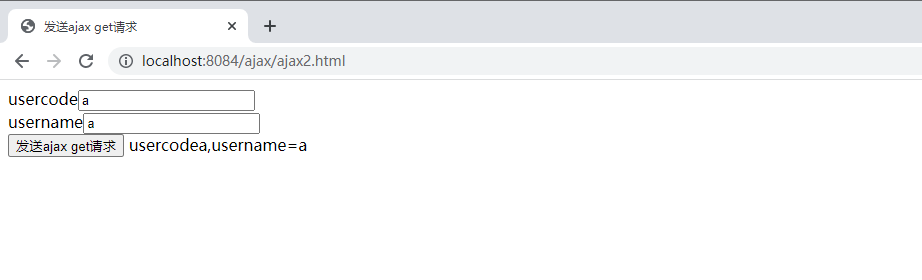
ajax发送post请求
<!DOCTYPE html>
<html lang="en">
<head>
<meta charset="UTF-8">
<title>发送ajax post请求</title>
</head>
<body>
用户名<input type="text" id="username"><br>
密码<input type="password" id="password"><br>
<button id="mybtn">发送ajax post请求</button>
<div id="mydiv"></div>
<script type="text/javascript">
window.onload = function (){
document.getElementById("mybtn").onclick = function (){
var xhr = new XMLHttpRequest();
xhr.onreadystatechange = function (){
if (this.readyState === 4){
if (this.status === 200){
document.getElementById("mydiv").innerHTML = this.responseText
}else {
alert(this.status)
}
}
}
xhr.open("POST","/ajax/ajaxrequest3",true)
xhr.setRequestHeader("Content-Type","application/x-www-form-urlencoded")
var username = document.getElementById("username").value
var password = document.getElementById("password").value
xhr.send("username="+username+"&password="+password)
}
}
</script>
</body>
</html>
|
package wan.servlet;
import com.sun.deploy.net.HttpResponse;
import jakarta.servlet.ServletException;
import jakarta.servlet.annotation.WebServlet;
import jakarta.servlet.http.HttpServlet;
import jakarta.servlet.http.HttpServletRequest;
import jakarta.servlet.http.HttpServletResponse;
import java.io.IOException;
import java.io.PrintWriter;
@WebServlet("/ajaxrequest3")
public class AjaxRequest3Servlet extends HttpServlet {
@Override
protected void doPost(HttpServletRequest request, HttpServletResponse response) throws ServletException, IOException{
response.setContentType("text/html;charset=UTF-8");
PrintWriter out = response.getWriter();
String username = request.getParameter("username");
String password = request.getParameter("password");
out.print("用户名是:" + username+"密码是:"+password);
}
}
|
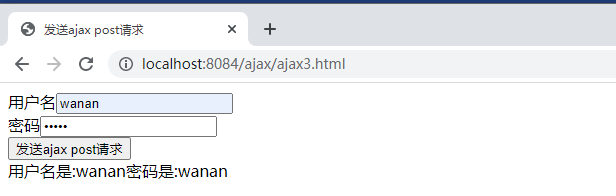
java的数据库连接
下载mysql驱动
https://cdn.mysql.com//Downloads/Connector-J/mysql-connector-java-8.0.29.zip
要把jar包放到WEB-INF目录之下
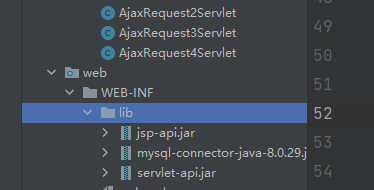
<!DOCTYPE html>
<html lang="en">
<head>
<meta charset="UTF-8">
<title>ajax post验证用户名是否可用</title>
</head>
<body>
用户名:<input type="text" id="username">
<span id="tipMsg">
</span>
<script type="text/javascript">
window.onload = function (){
document.getElementById("username").onfocus = function (){
document.getElementById("tipMsg").innerHTML = ""
}
document.getElementById("username").onblur = function (){
var xhr = new XMLHttpRequest();
xhr.onreadystatechange = function ()
{
if (this.readyState === 4){
if (this.status === 200 ){
document.getElementById("tipMsg").innerHTML = this.responseText
}else {
alert(this.status)
}
}
}
xhr.open("POST","/ajax/ajaxrequest4",true)
xhr.setRequestHeader("Content-Type","application/x-www-form-urlencoded")
var username = document.getElementById("username").value
xhr.send("uname="+username)
}
}
</script>
</body>
</html>
|
package wan.servlet;
import com.sun.deploy.net.HttpResponse;
import jakarta.servlet.ServletException;
import jakarta.servlet.annotation.WebServlet;
import jakarta.servlet.http.HttpServlet;
import jakarta.servlet.http.HttpServletRequest;
import jakarta.servlet.http.HttpServletResponse;
import java.io.IOException;
import java.io.PrintWriter;
import java.sql.*;
@WebServlet("/ajaxrequest4")
public class AjaxRequest4Servlet extends HttpServlet {
@Override
protected void doPost(HttpServletRequest request, HttpServletResponse response)throws ServletException, IOException{
String uname =request.getParameter("uname");
boolean flag = false;
Connection conn = null;
PreparedStatement ps = null;
ResultSet rs = null;
try {
Class.forName("com.mysql.cj.jdbc.Driver");
conn = DriverManager.getConnection("jdbc:mysql://localhost:3306/security?useUnicode=true&characterEncoding=utf8&serverTimezone=UTC","root","wananw");
String sql = "select id,username from users where username = ?";
ps = conn.prepareStatement(sql);
ps.setString(1,uname);
rs = ps.executeQuery();
if (rs.next()){
flag = true;
}
} catch (Exception e) {
e.printStackTrace();
}finally {
if (rs != null){
try {
rs.close();
} catch (SQLException e) {
e.printStackTrace();
}
}
if (ps != null){
try {
ps.close();
} catch (SQLException e) {
e.printStackTrace();
}
}
if (conn != null){
try {
conn.close();
} catch (SQLException e) {
e.printStackTrace();
}
}
}
response.setContentType("text/html;charset=UTF-8");
PrintWriter out = response.getWriter();
if (flag){
out.print("<font color='red'>对不起,用户名已存在</font>");
}else{
out.print("<font color='green'>用户名可以使用</font>");
}
}
}
|
ajax加json返回信息
<!DOCTYPE html>
<html lang="en">
<head>
<meta charset="UTF-8">
<title>发送ajax请求 显示学生列表</title>
</head>
<body>
<script type="text/javascript">
window.onload = function (){
document.getElementById("btn").onclick = function (){
var xhr = new XMLHttpRequest();
xhr.onreadystatechange = function () {
if (this.readyState === 4){
if (this.status === 200){
var stuList = JSON.parse(this.responseText)
var html = ""
for (var i = 0; i < stuList.length;i++){
var stu = stuList[i]
html += "<tr>"
html += "<td>"+(i+1)+"</td>"
html += "<td>"+stu.name+"</td>"
html += "<td>"+stu.age+"</td>"
html += "<td>"+stu.addr+"</td>"
html += "</tr>"
}
document.getElementById("stutbody").innerHTML = html
}else {
alert(this.status)
}
}
}
xhr.open("GET","/ajax/ajaxrequest5?t=" + new Date().getTime(),true)
xhr.send()
}
}
</script>
<input type="button" value="显示学生列表" id="btn">
<table width="50%" border="1px">
<thead>
<tr>
<th>序号</th>
<th>姓名</th>
<th>年龄</th>
<th>住址</th>
</tr>
</thead>
<tbody id="stutbody">
</tbody>
</table>
</body>
</html>
|
package wan.servlet;
import jakarta.servlet.ServletException;
import jakarta.servlet.annotation.WebServlet;
import jakarta.servlet.http.HttpServlet;
import jakarta.servlet.http.HttpServletRequest;
import jakarta.servlet.http.HttpServletResponse;
import java.io.IOException;
import java.io.PrintWriter;
@WebServlet("/ajaxrequest5")
public class AjaxRequest5Servlet extends HttpServlet {
@Override
protected void doGet(HttpServletRequest request, HttpServletResponse response) throws ServletException , IOException{
response.setContentType("text/html;charset=UTF-8");
PrintWriter out = response.getWriter();
StringBuilder html = new StringBuilder();
html.append("<tr>");
html.append("<td>1</td>");
html.append("<td>王五</td>");
html.append("<td>20</td>");
html.append("<td>北京大兴区</td>");
html.append("</tr>");
html.append("<tr>");
html.append("<td>2</td>");
html.append("<td>李四</td>");
html.append("<td>22</td>");
html.append("<td>北京海淀区</td>");
html.append("</tr>");
out.print(html);
}
}
|
json
<!DOCTYPE html>
<html lang="en">
<head>
<meta charset="UTF-8">
<title>json test</title>
</head>
<body>
<script type="text/javascript">
var user = {
"usercode" : 111,
"username" : "zhangsan",
"sex" : true,
"age" : 20,
"aihaos" : ["抽烟", "喝酒", "烫头"],
"addr" : {
"city" : "北京",
"street" : "北京大兴区",
"zipcode" : "123456"
}
}
console.log(user.usercode)
console.log(user.username)
console.log(user.sex ? "男":"女")
console.log(user.age)
for (var i = 0 ; i < user.aihaos.length;i++){
console.log(user.aihaos[i])
}
console.log(user.addr.street)
console.log(user["usercode"])
console.log(user["username"])
console.log(user["sex"]?"男":"女")
console.log(user["age"])
</script>
</body>
</html>
|
<!DOCTYPE html>
<html lang="en">
<head>
<meta charset="UTF-8">
<title>json </title>
</head>
<body>
<script type="text/javascript">
var user = {
"username" : "zhangsan",
"password" : "123456"
}
alert(user.username+","+user.password)
var fromJavaServerJsonStr = "{\"usercode\" : 111, \"age\" : 20}"
var jsonobj = JSON.parse(fromJavaServerJsonStr)
alert(jsonobj.usercode +"," + jsonobj.password)
</script>
</body>
</html>
|
package wan.servlet;
import jakarta.servlet.ServletException;
import jakarta.servlet.annotation.WebServlet;
import jakarta.servlet.http.HttpServlet;
import jakarta.servlet.http.HttpServletRequest;
import jakarta.servlet.http.HttpServletResponse;
import java.io.IOException;
import java.io.PrintWriter;
@WebServlet("/ajaxrequest5")
public class AjaxRequest5Servlet extends HttpServlet {
@Override
protected void doGet(HttpServletRequest request, HttpServletResponse response) throws ServletException , IOException{
response.setContentType("text/html;charset=UTF-8");
PrintWriter out = response.getWriter();
String jsonStr = "[{\"name\":\"王五\",\"age\":20,\"addr\":\"北京大兴区\"}, {\"name\":\"李四\",\"age\":22,\"addr\":\"北京海淀区\"}]";
out.print(jsonStr);
}
}
|
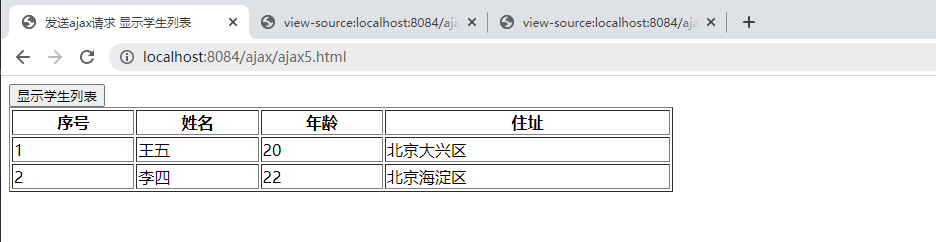
package wan.servlet;
import jakarta.servlet.ServletException;
import jakarta.servlet.annotation.WebServlet;
import jakarta.servlet.http.HttpServlet;
import jakarta.servlet.http.HttpServletRequest;
import jakarta.servlet.http.HttpServletResponse;
import java.awt.dnd.DragGestureEvent;
import java.io.IOException;
import java.io.PrintWriter;
import java.sql.*;
@WebServlet("/ajaxrequest5")
public class AjaxRequest5Servlet extends HttpServlet {
@Override
protected void doGet(HttpServletRequest request, HttpServletResponse response) throws ServletException , IOException{
response.setContentType("text/html;charset=UTF-8");
PrintWriter out = response.getWriter();
StringBuilder json = new StringBuilder();
String jsonStr = "";
Connection coon = null;
PreparedStatement ps = null;
ResultSet rs = null;
try {
Class.forName("com.mysql.jdbc.Driver");
coon = DriverManager.getConnection("jdbc:mysql://localhost:3306/security?useUnicode=true&characterEncoding=utf8&serverTimezone=UTC","root","wananw");
String sql = "select id,username,password from users";
ps = coon.prepareStatement(sql);
rs = ps.executeQuery();
json.append("[");
while (rs.next()) {
String name = rs.getString("id");
String age = rs.getString("username");
String addr = rs.getString("password");
json.append("{\"name\":\"");
json.append(name);
json.append("\",\"age\":\"");
json.append(age);
json.append("\",\"addr\":\"");
json.append(addr);
json.append("\"},");
}
jsonStr = json.substring(0, json.length() - 1) + "]";
} catch (Exception e) {
e.printStackTrace();
}finally {
if (rs !=null){
try {
rs.close();
} catch (SQLException e) {
e.printStackTrace();
}
}
if (ps != null){
try {
ps.close();
} catch (SQLException e) {
e.printStackTrace();
}
}
if (coon!= null){
try {
coon.close();
} catch (SQLException e) {
e.printStackTrace();
}
}
}
out.print(jsonStr);
}
}
|
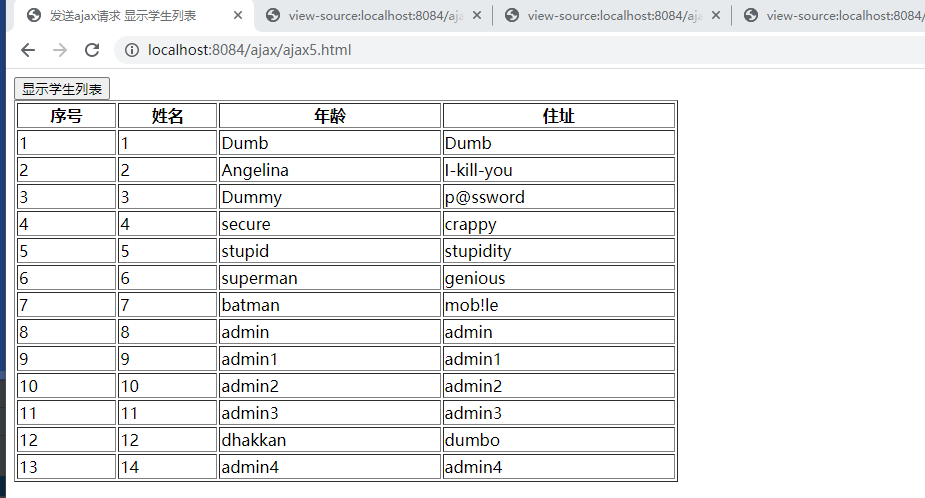
fastjson使用
User.java
package wan.servlet;
public class User {
private String id;
private String username;
private int age;
public User() {
}
public String getId() {
return id;
}
public void setId(String id) {
this.id = id;
}
public String getUsername() {
return username;
}
public void setUsername(String username) {
this.username = username;
}
public int getAge() {
return age;
}
public void setAge(int age) {
this.age = age;
}
public User(String id, String username, int age) {
this.id = id;
this.username = username;
this.age = age;
}
}
|
Fastjsion.java
package wan.servlet;
import com.alibaba.fastjson.JSON;
import java.util.ArrayList;
import java.util.List;
public class Fastjson {
public static void main(String[] args) {
User user = new User("111","zhangsan",20);
String jsonStr = JSON.toJSONString(user);
System.out.print(jsonStr);
List<User> userList = new ArrayList<>();
User user1 = new User("120", "lisi", 30);
User user2 = new User("130", "jackson", 33);
userList.add(user1);
userList.add(user2);
String jsonStr2 = JSON.toJSONString(userList);
System.out.print(jsonStr2);
}
}
|
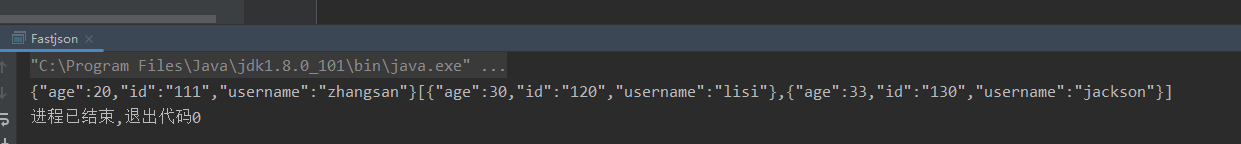
package wan.servlet;
import com.alibaba.fastjson.JSON;
import jakarta.servlet.ServletException;
import jakarta.servlet.annotation.WebServlet;
import jakarta.servlet.http.HttpServlet;
import jakarta.servlet.http.HttpServletRequest;
import jakarta.servlet.http.HttpServletResponse;
import java.awt.dnd.DragGestureEvent;
import java.io.IOException;
import java.io.PrintWriter;
import java.sql.*;
import java.util.ArrayList;
import java.util.List;
@WebServlet("/ajaxrequest5")
public class AjaxRequest5Servlet extends HttpServlet {
@Override
protected void doGet(HttpServletRequest request, HttpServletResponse response) throws ServletException , IOException{
response.setContentType("text/html;charset=UTF-8");
PrintWriter out = response.getWriter();
StringBuilder json = new StringBuilder();
String jsonStr = "";
Connection coon = null;
PreparedStatement ps = null;
ResultSet rs = null;
try {
Class.forName("com.mysql.jdbc.Driver");
coon = DriverManager.getConnection("jdbc:mysql://localhost:3306/security?useUnicode=true&characterEncoding=utf8&serverTimezone=UTC","root","wananw");
String sql = "select id,username,password from users";
ps = coon.prepareStatement(sql);
rs = ps.executeQuery();
List<Student> studentList = new ArrayList<>();
while (rs.next()){
int id = rs.getInt("id");
String username = rs.getString("username");
String password = rs.getString("password");
Student s = new Student(id,username,password);
studentList.add(s);
}
jsonStr = JSON.toJSONString(studentList);
} catch (Exception e) {
e.printStackTrace();
}finally {
if (rs !=null){
try {
rs.close();
} catch (SQLException e) {
e.printStackTrace();
}
}
if (ps != null){
try {
ps.close();
} catch (SQLException e) {
e.printStackTrace();
}
}
if (coon!= null){
try {
coon.close();
} catch (SQLException e) {
e.printStackTrace();
}
}
}
out.print(jsonStr);
}
}
|